程序里突然锁60还是一个不太好的体验,所以全局90hz刷新率锁定会提升体验,(全
局调节激活的90过一段时间总是会自己恢复)。
为方便操作,我使用shizuku激活的黑域使用指令操作。(用无线激活的黑域总是会自
己掉权限)。首先我使用settings查寻了system,secure,global域内关于refresh关
键字的相关变量。

global没有与refresh有关的变量
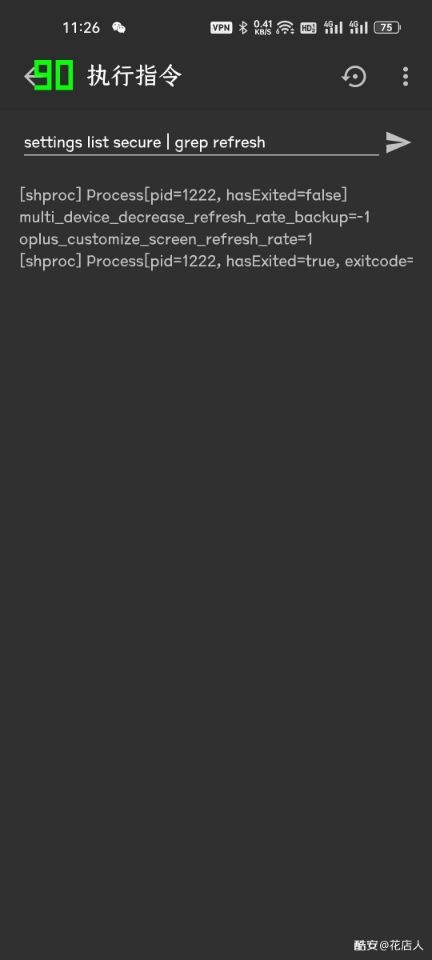
注意 oplus_customize_screen_refresh_rate
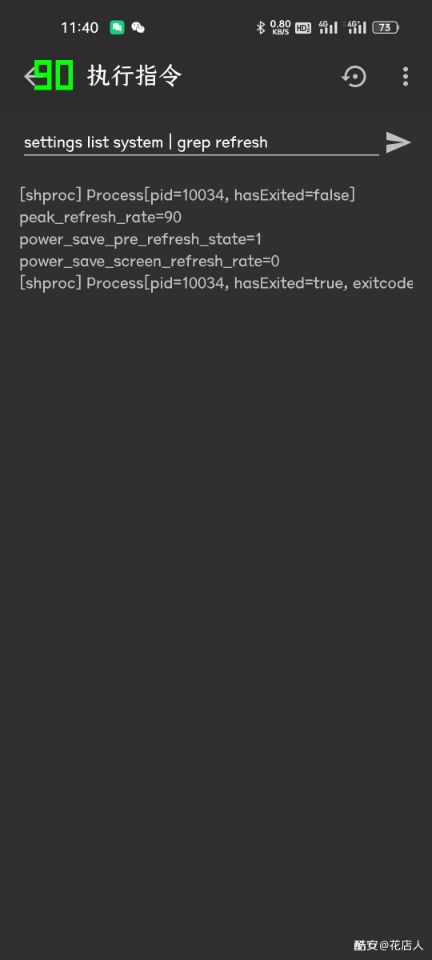
注意 peak_refresh_rate
经过一番寻找,我们定位到了两个重要变量。
oplus_customize_screen_refresh_rate(secure)
peak_refresh_rate(system)
接下来就是修改键值进行调试
我首先对
oplus_customize_screen_refresh_rate
进行了调试
原值为1,修改为其他任意值后均全局锁60帧

然后尝试 peak_refresh_rate
原值为90.0,进过我调试后发现以下规律。
0~全局60fps
1-59~全局90fps
60-89~全局60fps
90-∞~官方90fps


更多手机教程请持续关注ROM乐园官网,文章来自www.romleyuan.com
